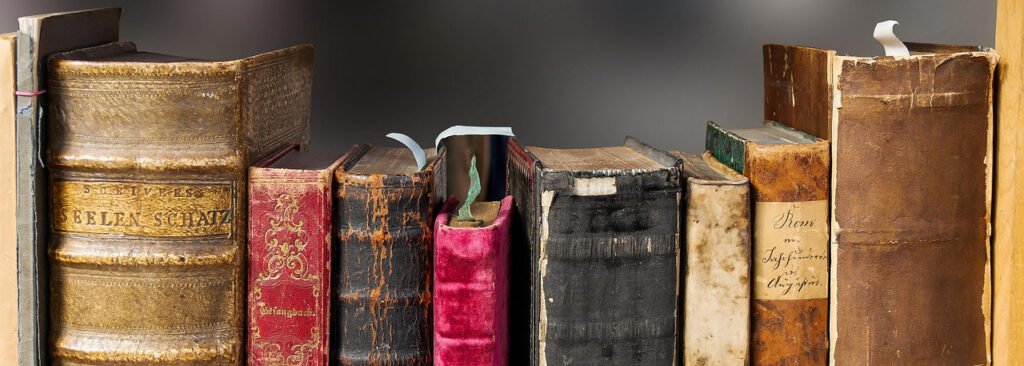The layout of a book’s inner pages is just as important as its cover. Beautifully designed pages not only enhance the reader’s experience but also add a touch of professionalism to your work. Whether you’re creating a novel, a non-fiction book, or a manual, using pre-made book inner page design templates can save you time, ensure precision, and help you produce a polished final product.
In this article, we’ll dive into why inner page design matters, how templates can make the process easier, and where to find the best solutions for your book project. Plus, we’ll explore customization tips so that your design reflects your unique style.
Why Book Inner Page Design Matters
When readers open a book, their first impression of the pages can set the tone for their entire experience. A poorly formatted layout — with inconsistent margins, unreadable fonts, or chaotic spacing — can make even the best content feel unprofessional. Conversely, well-designed pages elevate your words, giving them clarity and flow.
Professional inner page design achieves three key things:
- Enhances readability: Proper font size, line spacing, and alignment keep the text comfortable for readers.
- Adds visual appeal: Clean layouts with well-thought headers, footers, and chapter formatting create a pleasant aesthetic.
- Shows professionalism: A thoughtfully designed book conveys quality and care, reflecting positively on you as an author or publisher.
Using book design templates allows you to achieve these elements without having to start from scratch.
What are Book Inner Page Design Templates?
Book inner page design templates are pre-made layouts that provide a framework for your book’s content. These templates include the fundamental elements of a book’s interior design:
- Font styles and sizes: Predefined typography for headers, body text, and footnotes.
- Page margins: Standard spacing to ensure readability and clean presentation.
- Page numbering and headers: Options for location and style to maintain consistency.
- Chapter titles and decorative elements: Professional-looking designs to highlight each section.
Templates come in different file formats like Word, InDesign, and PDF, so you can easily choose one that fits your preferred software.
Benefits of Using Book Inner Page Design Templates
- Saves time and effort
Formatting pages manually can be time-consuming, especially for first-time authors. Templates handle all the technical details, so you can focus on writing and editing. - Ensures professional results
Templates are often created by professional designers who understand publishing standards. This guarantees that your book meets industry requirements for print and digital formats. - Customizable to your style
While templates offer a structured starting point, they are highly customizable. You can change fonts, colors, and decorative details to align with your book’s theme. - Affordable or free options available
Many free templates are available online, making it easy for self-published authors to access high-quality design tools without added expenses.
Types of Book Design Templates
Depending on the type of book you’re creating, you can choose from a variety of templates. Here are a few common categories:
- Fiction templates: Minimalistic, clean layouts that focus on storytelling.
- Non-fiction templates: Include options for headers, footnotes, tables, and bullet points.
- Manuals or textbooks: Structured templates with room for diagrams, captions, and side notes.
- Children’s books: Playful, spacious layouts with room for illustrations and text.
Each type of template addresses the unique needs of different genres, ensuring your book looks both polished and appropriate.
Where to Find High-Quality Book Inner Page Templates
Here are some of the best platforms to find book inner page design templates:
1. Canva
Canva offers a range of customizable templates that are perfect for self-published authors. You can design beautiful interiors with drag-and-drop tools, even if you don’t have design experience.
2. Adobe InDesign
If you’re familiar with design software, Adobe InDesign templates are ideal for creating professional-grade book layouts. Templates on platforms like Adobe Stock provide clean, structured designs ready for customization.
3. Microsoft Word
For authors who prefer simplicity, Word templates are easy to use and widely accessible. Many free book interior templates can be downloaded online and adapted to your content.
4. Book Design Tools
Specialized platforms like Reedsy, Vellum (Mac-only), and BookWright offer automated tools with templates for formatting books professionally. These tools are particularly useful for print-ready layouts.
5. Creative Market
This site offers premium templates created by professional designers. Although many are paid, they are highly customizable and perfect for achieving a unique look.
How to Customize Your Book Design Template
Using a pre-made template doesn’t mean sacrificing creativity. You can make the layout uniquely yours by personalizing it with a few tweaks:
- Choose the right fonts
Fonts set the tone for your book. Serif fonts like Times New Roman or Garamond are great for novels, while sans-serif fonts like Helvetica work well for modern non-fiction. - Adjust margins for comfort
Ensure your text has enough white space to breathe. Standard margins typically range from 0.5 to 1 inch on all sides. - Personalize chapter headings
Add decorative elements like lines, icons, or unique typography to make chapter titles stand out. - Incorporate page numbers and headers
Position page numbers consistently, either at the bottom center or in corners. Add running headers with your book title or chapter name for a professional touch. - Add visual accents
For non-fiction or creative works, include subtle visuals like section dividers, icons, or tables to enhance readability.
Tips for Ensuring Print and Digital Compatibility
If you plan to publish your book in both print and eBook formats, ensure your template is optimized for both.
- For print: Use high-resolution PDFs with proper margins and bleed settings for professional results. Check with your printing service for their specifications.
- For digital: eBooks require reflowable text to adapt to different screen sizes. Templates formatted for EPUB or MOBI files work best for platforms like Kindle.
Whether you’re writing a novel, a non-fiction masterpiece, or a manual, the right template can transform your book into a polished, reader-friendly experience. Explore available templates, customize them to match your vision, and watch your content shine.
Ready to create your next book? Start with a professional design template and bring your story to life!